Features
There are many features that you can use.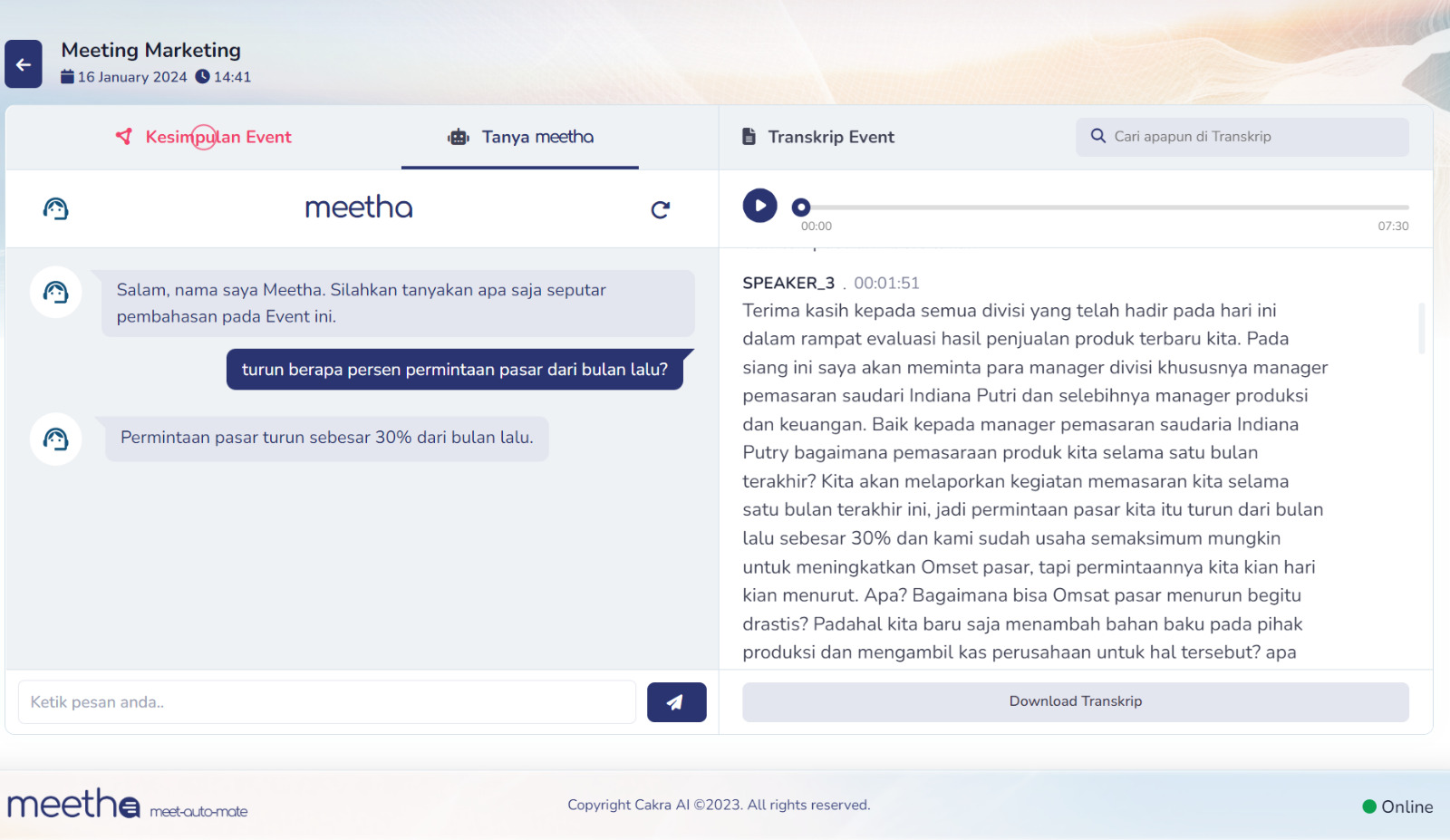
Virtual Assistant
Meetha is an intelligent virtual assistant software that help you with scheduling, accessing data, answering common questions, and facilitating a more seamless meeting experience. The virtual assistant adapts and learns over time to enhance its effectiveness. Try another level of your meeting with Meetha.
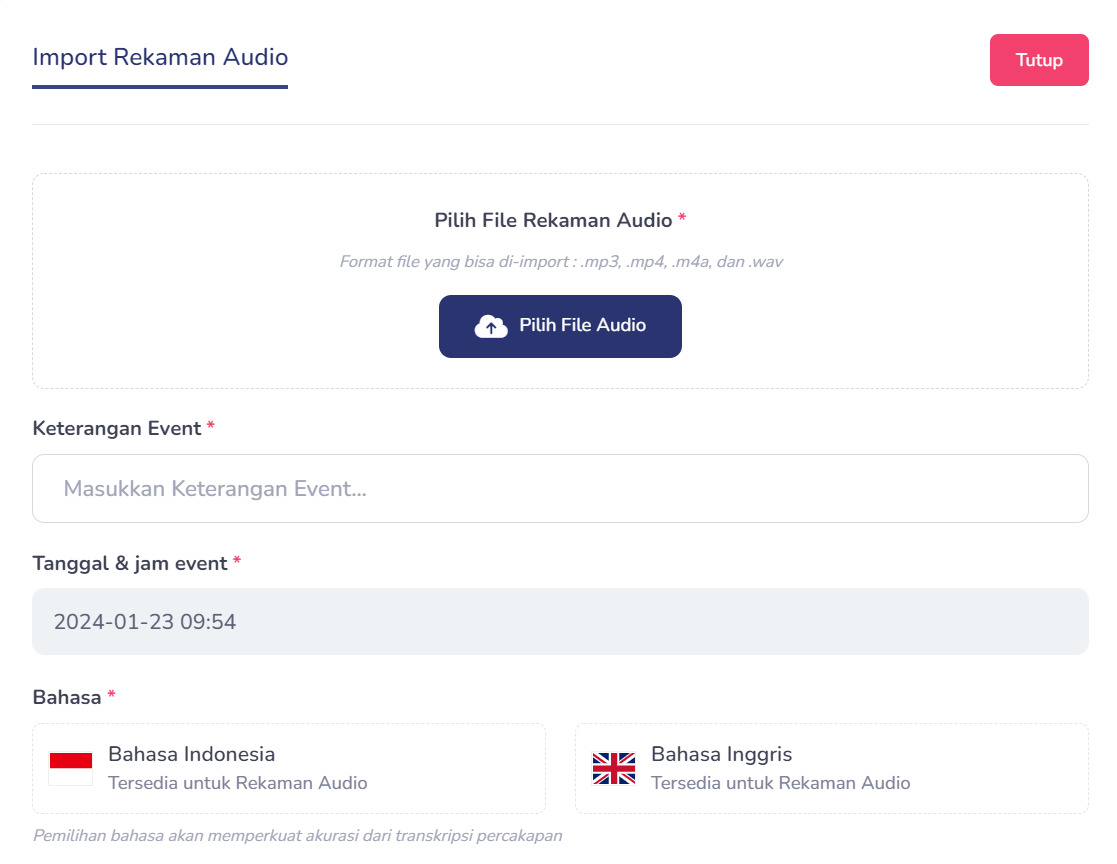
Upload Audio/Video
This feature allows users to integrate pre-recorded audio or video content by uploading it into Meetha. Upload a recording of a presentation, training material, or explanation of information into Meetha and try how it can help you.
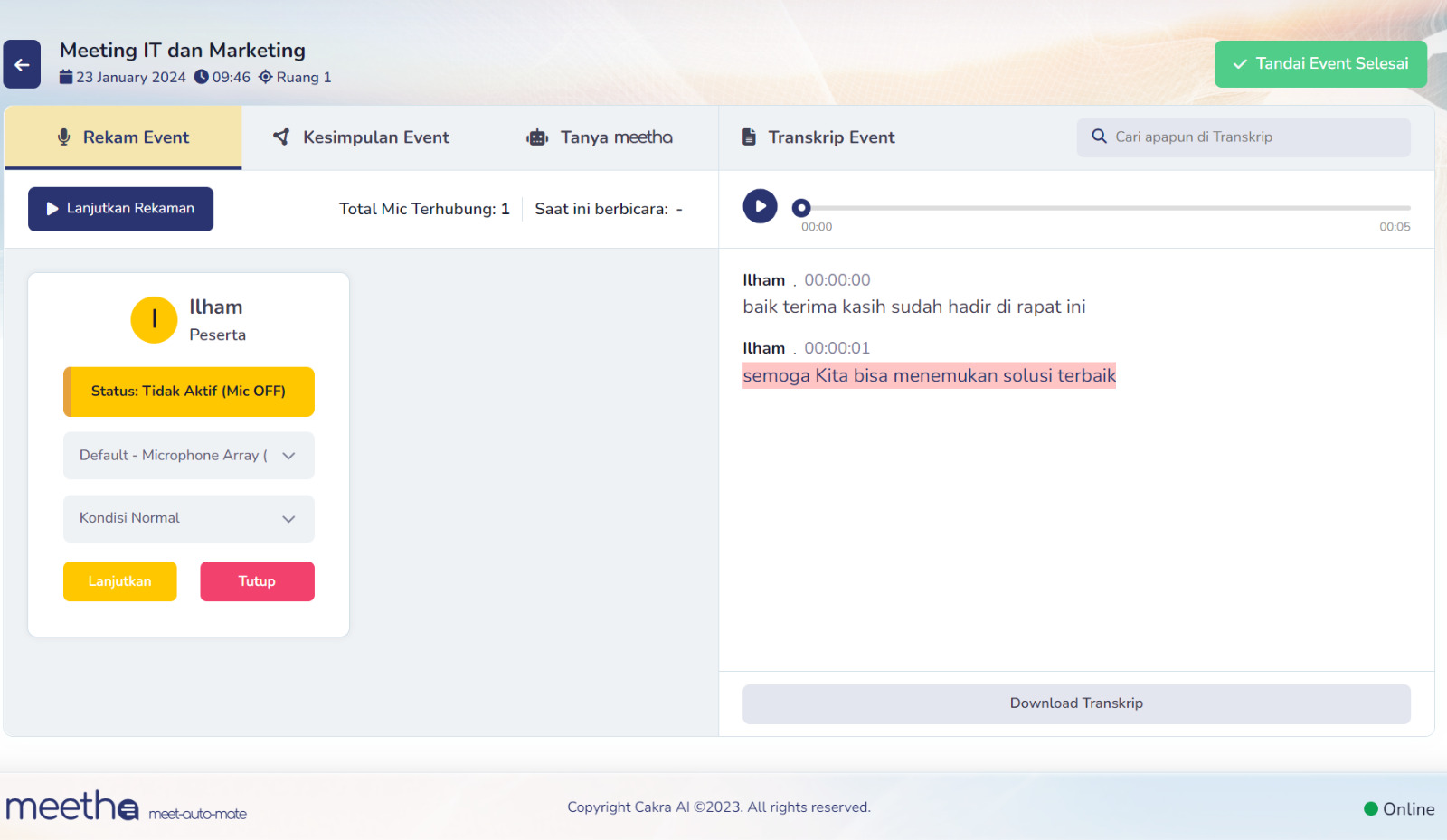
Live Transcript
Meetha uses advanced speech recognition technology, enabling it to perform live transcription by converting spoken words into a written format in real-time. This transcription is constantly updated to provide an accessible and accurate record of the ongoing dialogue.
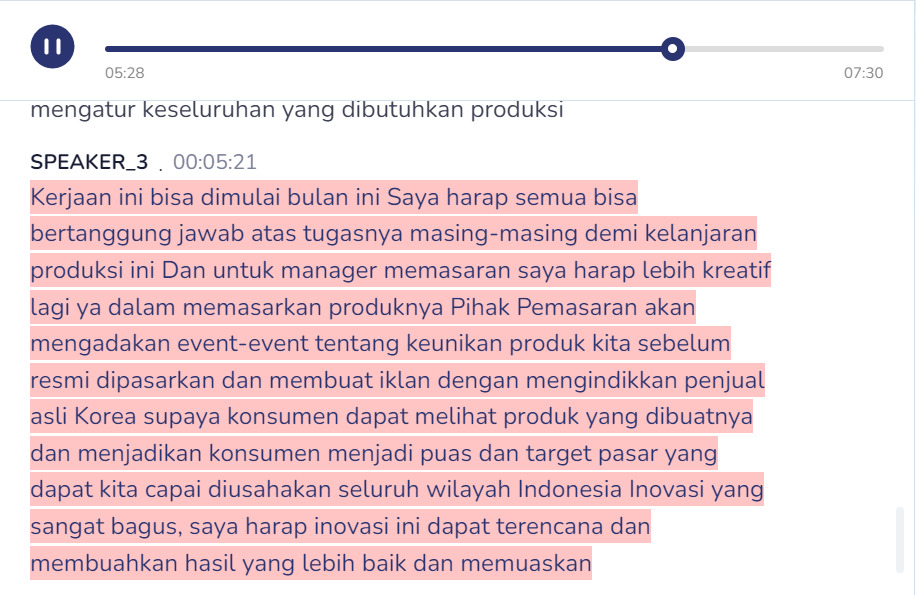
Audio Recording
Audio recordings catch the entire meeting to preserve spoken content for future reference. Users can listen back to meetings from these recordings to ensure they don't miss important details. In addition, it serves as a crosscheck against meeting transcriptions and conclusions as well as other aspects of the meeting.
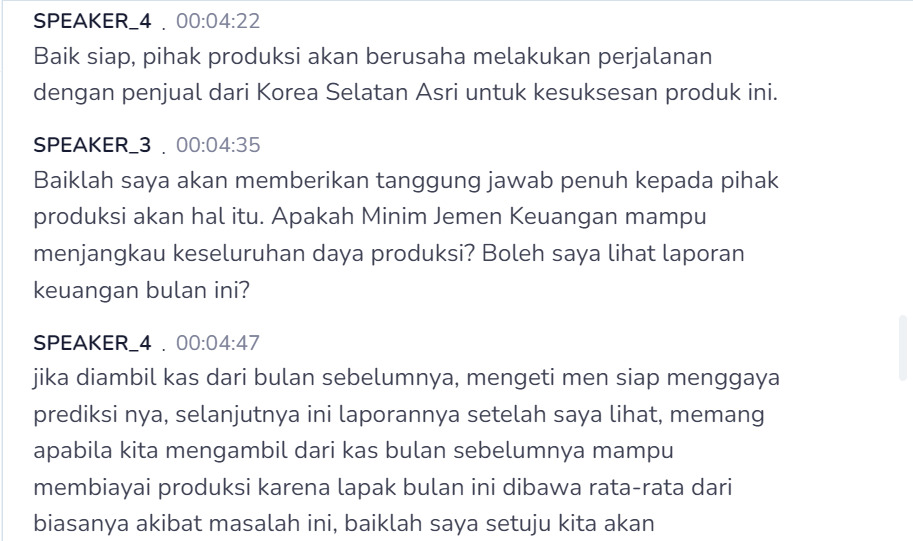
Diarization
Diarization is an advanced audio processing technique that distinguishes one speaker from another in a meeting. By assigning unique labels to each speaker, this feature enhances clarity in transcripts and facilitates a more organized understanding of who is saying what. This capability drives effective communication and collaboration, particularly in recorded meetings.
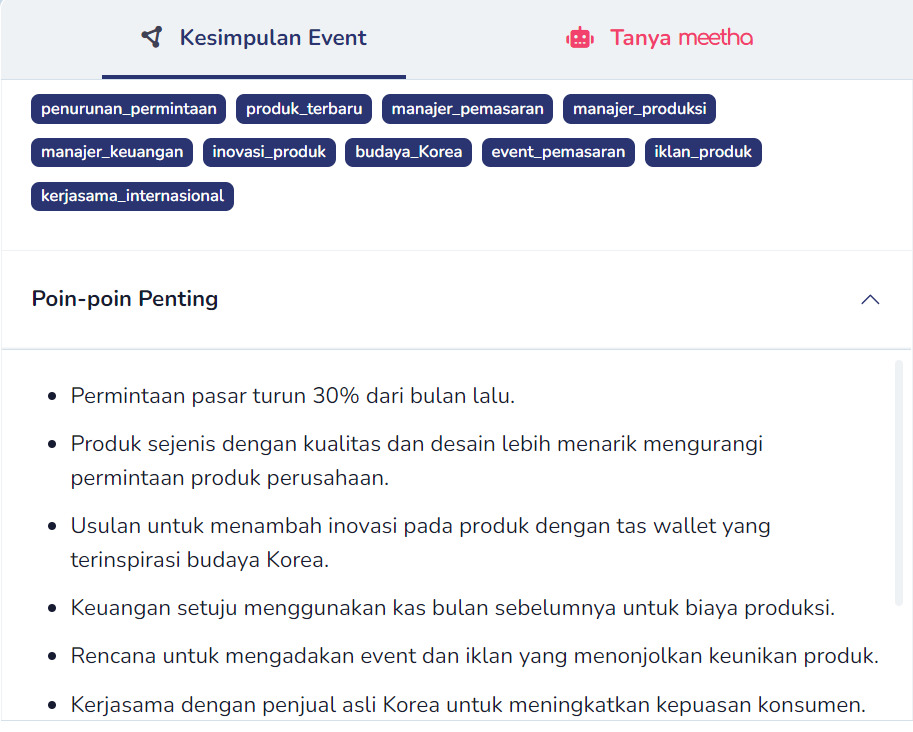
Keypoint
Keypoint feature is a function that helps you to highlight and emphasize key points during meetings. Keypoint can be useful for reference during post-meeting reviews or when sharing meeting summaries. It can also help in efficient communication and collaboration among the participants.
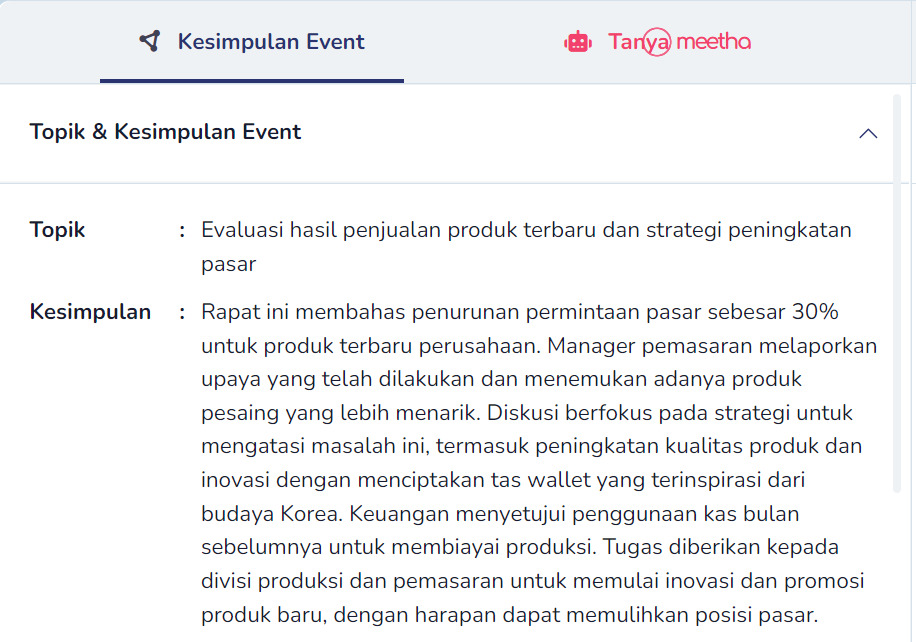
Topics/Summarize
This feature employs natural language processing algorithms to analyze spoken content in real-time. The feature will help you to identify recurring themes, important keywords, and significant discussions. It will produce a summary and main points of the meeting. Participants can quickly review and comprehend the topics of the conversation.
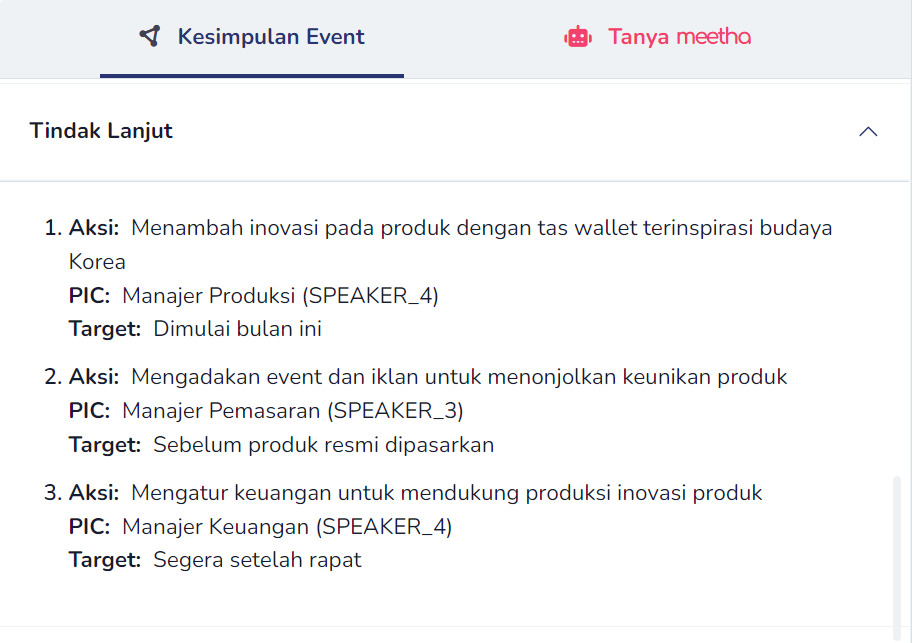
Follow Up
The follow-up feature assists users in post-meeting activities by providing tools for task management, note-taking, and organizing action items. Users can assign tasks, ensuring that meeting outcomes translate into actionable and concrete steps for participants.
